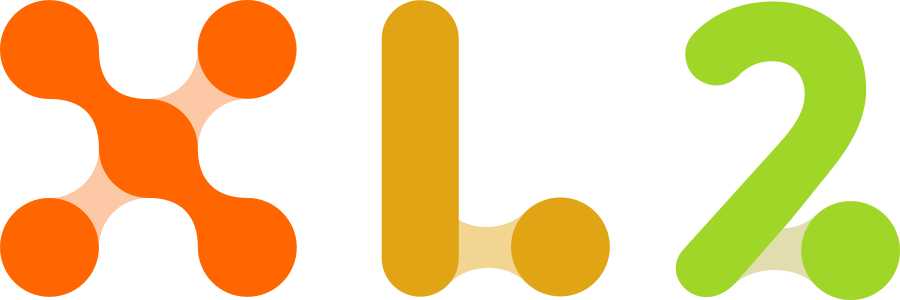Greetings, froody Earthlings and interstellar hitchhikers alike! In a galaxy full of cyber threats, one of the most notorious menaces you might encounter is the cunning and deceptive phishing email. Much like a Vogon Constructor Fleet’s plan to demolish Earth, these fraudulent messages aim to wreak havoc on your digital life. So, just like any responsible hitchhiker, you need to be prepared and know where your towel is.
In this guide inspired by Douglas Adams’ “The Hitchhiker’s Guide to the Galaxy,” we’ll provide you with some essential tips for identifying and avoiding phishing emails that are as treacherous as the Ravenous Bugblatter Beast of Traal.
1. Check the Electronic Thumbprint
When receiving an email from an unknown source, the first thing to examine is the sender’s email address. It should be as precise as your coordinates when hitchhiking through the galaxy. Watch out for peculiar misspellings or variations that may resemble a legitimate domain but are slightly off-kilter.
2. Is It Vogon Poetry?
The subject line of an email can tell you a lot. If it reads like the worst of Vogon poetry or is more dramatic than a supernova, proceed with caution. Legitimate organizations typically don’t try to melt your brain with their subject lines.
3. Greetings, Froody Earthling!
A proper communication should address you by your name, not with generic salutations like “Dear User” or “Hello,” which could be mistaken for “mostly harmless.”
4. Beware of the Infinite Improbability Drive
Attachments can be as unpredictable as a trip through the Infinite Improbability Drive. Only open them if you are absolutely sure of their origin. Remember, hitchhikers don’t take unnecessary risks.
5. Don’t Panic – Mind Your Language
Mistakes in spelling, grammar, or punctuation are like Babel Fish in your ear; they translate to “This is a scam!” in any language. Legitimate entities have editors, you know.
6. Where Does That Wormhole Lead?
Before clicking any links in the email, hover your cursor over them. Verify that the URL matches the official website of the organization you’re expecting. You don’t want to end up in an unexpected dimension.
7. Time is Relative, Urgency is Suspicious
Phishing emails often claim the universe is about to end unless you act immediately. Don’t fall for it; remember, time is relative, and real entities don’t rush you like the Heart of Gold going to Plaid.
8. Personal Information: Protect It Like Your Hooloovoo!
Trusted organizations never request sensitive data like your password or your Vogon Constructor Fleet access codes via email. Keep that information locked up tight, like a Hooloovoo’s color.
9. Infinite Improbability Branding
Compare the email’s design to the official Galactic Guide’s aesthetic. Phishers sometimes have a Vogon eye for detail – which is to say, none at all.
10. The Answer to the Ultimate Question of Life, the Universe, and Everything
Check the email signature. Legit emails should have a proper one, not just a “42” or a “So Long, and Thanks for All the Phish!”
11. Don’t Trust Zaphod’s Extra Heads
If an email from an organization you don’t recognize suddenly appears in your inbox, put your electronic thumb out cautiously. Verify its authenticity independently.
12. Watch Out for Babel Fish Pop-ups
Beware of websites linked in the email that spawn pop-ups requesting your personal info. Close those windows faster than Arthur Dent fleeing a demolition.
13. Trust Your Improbability Drive
Enable your email filters and antivirus software – they’re your trusty Improbability Drives against the onslaught of digital Vogon poetry.
14. Handle Attachments Like a Pan Galactic Gargle Blaster
Even if the email appears as pleasant as a good Gargle Blaster, be cautious with attachments. Verify their provenance before opening, unless you’re a true hoopy frood.
15. Report and Share Your Journey
If you suspect a phishing email, don’t just leave it stranded in the vastness of cyberspace. Report it to your email provider or the organization it claims to be. Help protect fellow Hitchhikers from the same fate!
A Down-to-Earth Guide to Spotting Phishing Emails
In the vast world of the internet, protecting yourself from cyber threats is of utmost importance. Among these threats are phishing emails, deviously crafted to deceive you into divulging personal information or clicking on malicious links. To help you navigate this digital landscape safely, here’s a practical guide on how to spot a phishing email:
1. The Sender’s Identity: Scrutinize the Email Address
Before delving into the email’s content, take a moment to inspect the sender’s email address. Look out for subtle misspellings or variations that might mimic a legitimate domain with slight differences.
2. Subject Lines: Is It Genuine or Suspicious?
Phishing emails often employ subject lines that play on urgency or fear. If the subject line seems alarming or too good to be true, exercise caution.
3. Personal Greetings: Not Generic, but Personalized
Legitimate organizations typically address you by name. Be wary of emails that use generic salutations like “Dear User” or “Hello” instead of your actual name.
4. Attachments: Proceed with Caution
Email attachments from unknown sources are like Pandora’s box – you never know what’s inside. Avoid opening attachments unless you’re certain of their origin.
5. Language and Grammar: Look for Errors
Mistakes in spelling, grammar, or punctuation should raise red flags. Trustworthy organizations take the time to proofread their communications.
6. Link Verification: Hover Before You Click
Before clicking a link, hover your cursor over it to see where it leads. Ensure that the URL matches the official website of the organization you’re expecting.
7. The Urgency Trap: Don’t Be Rushed
Phishing emails often create a false sense of urgency, pressuring you to take immediate action. Keep in mind that time is on your side, and legitimate entities won’t rush you.
8. Handling Personal Information: Protect It
Legitimate organizations will never ask for sensitive information such as passwords, Social Security numbers, or credit card details via email. Never provide this kind of information through email.
9. Recognize Official Branding
Compare the email’s design, including its logo, fonts, and overall aesthetic, with the organization’s official website or previous communications. Phishers may not replicate these details accurately.
10. Verify the Email Signature
Check if the email includes a professional signature with contact information and links to the official website. Phishing emails often lack this information.
11. Don’t Trust Unsolicited Emails
If you receive an email from an organization you didn’t expect or haven’t had prior communication with, be extra cautious. Confirm its legitimacy independently.
12. Beware of Pop-Up Windows
Some phishing emails may link to websites with pop-up windows that request personal information. Close these pop-ups and avoid any interaction with them.
13. Use Email Filtering and Antivirus Software
Enable spam filters and antivirus software to help detect and filter out potential phishing emails automatically.
14. Caution with Email Attachments
Even if an email appears to come from a trusted source, exercise caution with email attachments, especially if you weren’t expecting them. Always verify their legitimacy before opening.
15. Reporting Suspected Phishing Emails
If you believe you’ve received a phishing email, it’s essential to report it. Contact your email provider or the organization it claims to be from. This helps protect others from falling victim to the same scam.